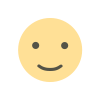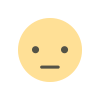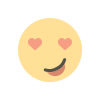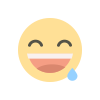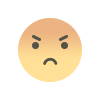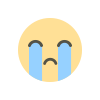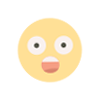EC2 Ubuntu Server with 2GB S3 Pricing and Configuration
EC2 Ubuntu Server with 2GB S3 Pricing and Configuration
Pricing
- EC2 Pricing:
- Instance Type: Choose a small instance type like
t2.microort3.micro. - Pricing:
t2.micro: Free tier eligible (750 hours per month for the first 12 months)t3.micro: Approximately $0.0104 per hour- Monthly cost (
t3.micro): ~$7.60 (assuming 730 hours in a month) - S3 Pricing:
- Standard Storage: $0.023 per GB per month
- Cost for 2GB: $0.046 per month
Total Monthly Cost Estimate:
- EC2 (t3.micro): ~$7.60
- S3 (2GB): ~$0.046
- Total: ~$7.65
Configuration Steps
Setting Up EC2 Ubuntu Server
- Create an EC2 Instance:
- Go to the AWS Management Console.
- Navigate to the EC2 Dashboard and click "Launch Instance".
- Choose "Ubuntu Server 20.04 LTS" (or the desired version).
- Select the instance type (
t3.microort2.micro). - Configure instance details, add storage (default 8GB), and configure security groups (allow SSH traffic).
- Review and launch the instance. Download the key pair (.pem file) for SSH access.
- Access the EC2 Instance:
ssh -i /path/to/your-key-pair.pem ubuntu@your-ec2-public-dns
Setting Up S3 Storage
- Create an S3 Bucket:
- Go to the S3 Dashboard in the AWS Management Console.
- Click "Create bucket".
- Enter a bucket name and select a region.
- Configure options as needed (e.g., versioning, encryption).
- Click "Create bucket".
- Upload Files to S3:
aws s3 cp /path/to/local/file s3://your-bucket-name/
Additional Configuration
- Install Updates:
sudo apt update sudo apt upgrade -y - Install Necessary Software:
sudo apt install nginx -y sudo apt install mysql-server -y sudo apt install docker.io -y - Secure the Server:
sudo ufw allow OpenSSH sudo ufw allow 'Nginx Full' sudo ufw enable - Backup and Monitoring:
Set up regular backups and monitoring using AWS services like CloudWatch and AWS Backup.
What's Your Reaction?